Tips for Implementing Secure Mobile Solutions
November 14, 2022

Keeping the devices they are in charge of at a minimum degree of security is one of the fundamental duties of every systems administrator. There are several easy actions any systems administrator can take to keep things operating safely and securely, so they aren’t always the first, last, and only line of defense in keeping their network, cloud, and mobile operations secure.
Make a policy for mobile device security.
Establish a device use policy before giving your staff cell phones or tablets. Establish precise guidelines for what use is permissible. Include the steps that will be taken if staff members break the policy. Employees must be aware of the security risks associated with smartphone usage and the security precautions they may take to reduce those risks. Users who are knowledgeable and responsible are your first line of protection against online threats.
Maintain the Devices’ Most Recent Software and Antivirus Programs
Mobile device software updates often contain fixes for numerous security flaws that might let in mobile malware and other security risks. Therefore, installing the updates as soon as they are made available is a security best practice.
There are numerous solutions to pick from, and it may come down to taste when it comes to antivirus software for mobile devices. Some may be downloaded for free from the app store, while others cost money and often provide superior assistance.
Many apps support antivirus software and check for questionable behavior in call records, SMS texts, and MMS messages. They may employ blocklists to stop people from installing known malware on their devices.
Back-Up Device Content Frequently
Data on the mobile devices used by your firm should be periodically backed up, just like the data on your PC. You can rest easy knowing your necessary information is protected and can be recovered if a device is lost or stolen.
Employ a password manager
Since most people find passwords annoying and challenging to remember, let’s face it: they won’t be going away anytime soon. Not to mention, we regularly have to replace them, which adds to the discomfort of the procedure. Consider the password manager a “book of passwords” protected with a master key that you only know.
They save passwords and create secure, one-of-a-kind passwords that prevent you from repeatedly using the name of your kid or pet. We urge you to combine your password manager with Multi-Factor Authentication (MFA, commonly known as 2FA) to safeguard your online apps and services.
Smartphones and tablet computers are commonplace in the contemporary corporate environment due to their ease. With increased use, it is crucial to take precautions against new and dated mobile threats to safeguard your company’s critical data.
See our cybersecurity advice sheet for even more suggestions on preventing would-be hackers. Last, there is never 100% assurance, even with the finest security measures. Whether a cyberattack occurs via an employee’s mobile device or your corporate server, it’s critical to safeguard your business from liability concerns.
To enroll, visit www.cybercert.ca or call (416) 471-4545.

Lead Instructor qualified in CISSP, CCIE, and MCT with 25 years of training experience in Toronto.
Recent Posts
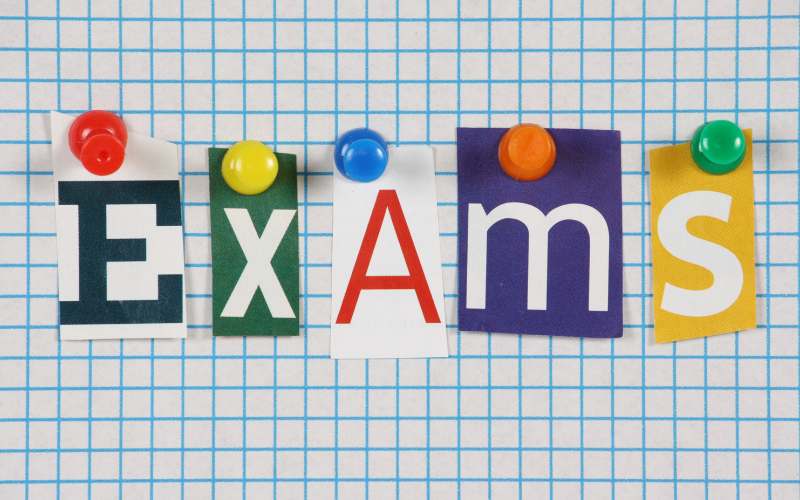
April 27, 2023
How to Prepare for the CISSP Exam: Tips and Resources
The Certified Information Systems Security Professional (CISSP) certification is a highly sought-after credential in the field of information security. It is a vendor-neutral certification that is recognized globally and indicates a high level of proficiency in the field of cybersecurity. Passing the CISSP exam requires a lot of dedication, hard work, and preparation. In this […]
Read More
April 25, 2023
The Best Practices and Standards for CISSP Professionals
CISSP (Certified Information Systems Security Professional) is a globally recognized certification for information security professionals. CISSP professionals are expected to possess a broad range of knowledge and skills in various security domains, such as access control, cryptography, security operations, and software development security. However, possessing knowledge and skills alone is not enough to excel as […]
Read More
April 23, 2023
How to Optimize Your Cloud Costs and Performance
In today’s world, businesses rely heavily on cloud computing to store and process their data. The cloud has become an essential part of modern computing infrastructure, providing businesses with cost savings, scalability, and flexibility. However, the benefits of cloud computing have some challenges. One of the most significant challenges businesses face is how to optimize […]
Read More