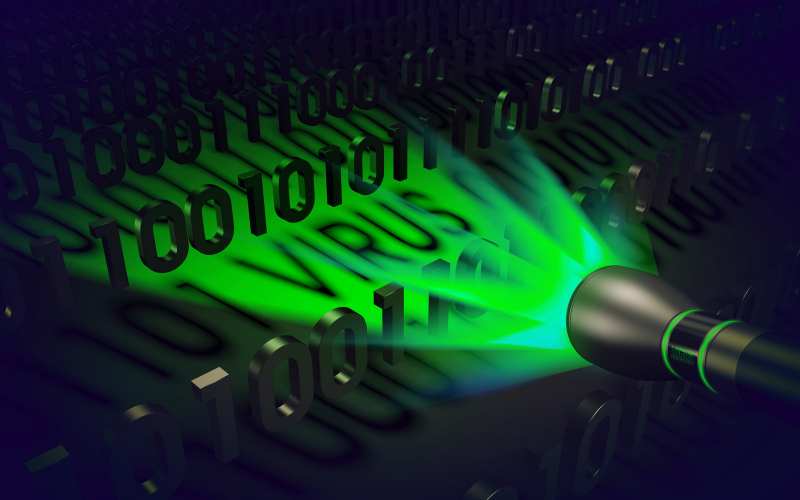Cloud computing has revolutionized the way businesses operate by providing scalable, on-demand access to computing resources, data storage, and applications. With the increasing adoption of cloud computing, there is a growing demand for professionals with cloud computing skills. In this article, we will discuss the top skills you need to succeed in cloud computing.
Cloud Architecture Design
The first and most important skill you need to succeed in cloud computing is a strong understanding of cloud architecture design. Cloud architecture design refers to the process of creating a cloud infrastructure that is scalable, reliable, and secure. It involves selecting the right cloud services, designing the network topology, and implementing security measures to protect data.
A cloud architect must have a strong understanding of cloud computing concepts, including virtualization, cloud service models, and cloud deployment models. They should be able to design cloud infrastructure that meets the needs of the organization, while also ensuring that it is cost-effective and scalable.
Cloud Security
Cloud security is another critical skill for success in cloud computing. Cloud security involves implementing measures to protect cloud resources, data, and applications from cyber threats. Cloud security professionals must have a deep understanding of cloud security risks, threat modeling, and security controls.
They should also be proficient in implementing security measures such as access control, encryption, and monitoring. Cloud security is crucial to ensure that the organization’s data and applications are secure and comply with regulatory requirements.
Cloud Data Management
Cloud data management is the process of storing, organizing, and managing data in the cloud. It involves selecting the right data storage solutions, designing data structures, and implementing data governance policies. A cloud data management professional should be proficient in working with cloud data platforms and technologies such as databases, data lakes, and data warehouses.
They should also be able to analyze data and derive insights to support business decisions. Cloud data management is essential for organizations that rely on data-driven insights to gain a competitive edge in the market.
Cloud DevOps
Cloud DevOps is a methodology that combines software development and IT operations to deliver high-quality software products quickly and efficiently. A cloud DevOps professional should be proficient in cloud infrastructure automation, continuous integration, and continuous delivery.
They should also be proficient in using cloud DevOps tools such as Terraform, Ansible, and Kubernetes. Cloud DevOps is essential for organizations that want to accelerate software delivery while maintaining the quality and stability of their applications.
Cloud Cost Management
Cloud cost management is the process of optimizing cloud spending to ensure that the organization is getting the best value for its investment. It involves identifying cost-saving opportunities, monitoring cloud spending, and implementing cost-saving measures.
A cloud cost management professional should be proficient in cloud cost optimization techniques such as using reserved instances, rightsizing cloud resources, and implementing automated cost monitoring. Cloud cost management is essential for organizations that want to maximize the benefits of cloud computing while minimizing costs.
Cloud Migration
Cloud migration is the process of moving applications, data, and other business elements from on-premises infrastructure to the cloud. A cloud migration professional should be proficient in cloud migration strategies, tools, and techniques.
They should also be able to analyze the organization’s current infrastructure and identify which applications and data are suitable for migration to the cloud. Cloud migration is essential for organizations that want to leverage the benefits of cloud computing, such as scalability and cost-effectiveness.
Cloud Monitoring and Management
Cloud monitoring and management is the process of monitoring cloud resources and applications to ensure that they are performing optimally. It involves monitoring cloud infrastructure, identifying performance issues, and implementing corrective measures.
A cloud monitoring and management professional should be proficient in using cloud monitoring tools such as CloudWatch, Datadog, and Nagios. They should also be able to identify performance bottlenecks and implement solutions to optimize cloud performance. Cloud monitoring and management is essential for ensuring that the organization’s applications and services are performing optimally and meeting the needs of customers.
Cloud Networking
Cloud networking is the process of designing and implementing cloud network infrastructure that supports cloud applications and services. A cloud networking professional should be proficient in cloud networking concepts such as virtual private clouds, subnets, and routing.
They should also be able to design and implement network security measures to protect cloud resources and applications from cyber threats. Cloud networking is essential for organizations that want to ensure that their cloud infrastructure is secure, reliable, and scalable.
Programming and Automation
Programming and automation are essential skills for success in cloud computing. A cloud professional should be proficient in at least one programming language and be able to write code to automate cloud infrastructure deployment and management.
They should also be proficient in using cloud automation tools such as Ansible, Terraform, and CloudFormation. Programming and automation skills are essential for organizations that want to achieve maximum efficiency in their cloud infrastructure management.
Soft Skills
In addition to technical skills, soft skills are also essential for success in cloud computing. A cloud professional should be able to communicate effectively, collaborate with others, and be adaptable to changing environments.
They should also have strong problem-solving skills, be able to work well under pressure, and be willing to learn and adapt to new technologies. Soft skills are essential for cloud professionals who work in teams and interact with stakeholders from different departments within the organization.
Visit www.cybercert.ca to enroll or call (416) 471-4545 to learn more about AZURE & AWS cloud certifications.

Lead Instructor qualified in CISSP, CCIE, and MCT with 25 years of training experience in Toronto.