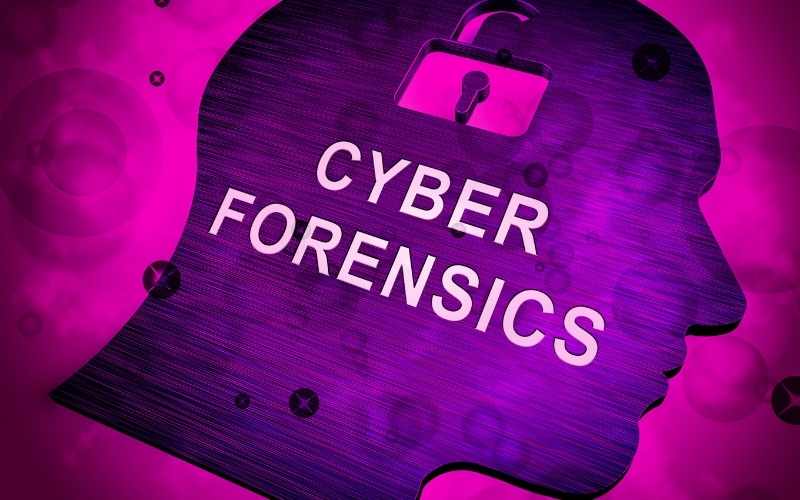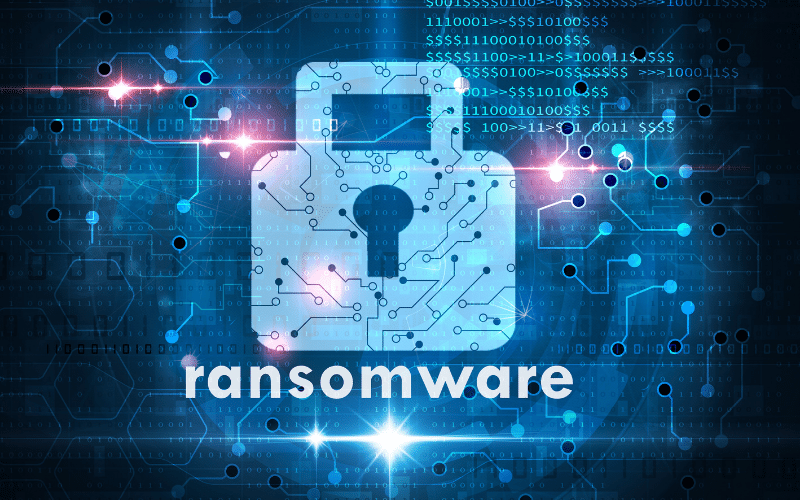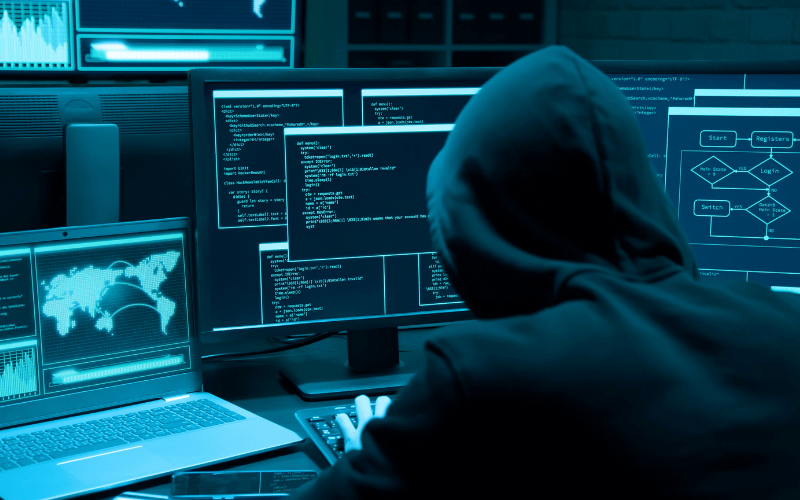The process of preserving, identifying, extracting, and documenting digital evidence that may be used in court is known as digital forensics. Finding evidence from digital media, such as a computer, smartphone, server, or network, is a science. It gives the forensic team the finest methods and resources to handle challenging digital-related cases. The use of digital forensics by the forensic team facilitates the identification, preservation, and analysis of digital evidence on many kinds of electronic devices.
Identification
In the forensic procedure, it is the initial stage. The identification procedure primarily involves questions about the presence of evidence, where it is kept, and how it is held (in which format). Computers, mobile phones, PDAs, and other devices may all be used as electronic storage devices.
Preservation
Data is segregated, protected, and kept throughout this period. To avoid tampering with digital evidence, it also involves blocking access to the digital device.
Analysis
In this stage, investigators piece together bits of information and make judgments based on the evidence gathered. However, it could take many rounds of analysis to prove a certain criminal scenario.
Documentation
A record of all the data that is readily accessible must be made throughout this phase. It aids in examining and recreating the crime scene. Taking pictures, making sketches, and mapping the crime scene involve accurately recording the crime scene.
Presentation
The process of summarizing and explaining findings is completed in this last stage. However, it should be expressed using abbreviated terminology and in layman’s words. All terms that have been abstracted should include relevant facts.
Digital Forensics Methods
- In disk forensics, actively changed or deleted files are searched to retrieve data from the storage medium.
- A division of digital forensics is network forensics. It involves keeping track of and examining computer network traffic to gather crucial data and legal proof.
- Network forensics includes a subset called wireless forensics. Wireless forensics’ major objective is to provide the tools required to gather and analyze the data from wireless network traffic.
- Database forensics is a subfield of digital forensics that deals with analyzing databases and the associated information.
- Malware Forensics: This field focuses on identifying harmful code and researching its payload, which includes viruses, worms, and other threats.
- Forensics of Email focuses on email recovery and analysis, including analysis of calendars, contacts, and deleted emails.
- Memory Forensics: This field deals with the raw extraction of data from system memory (RAM, cache, and system registers) and subsequent carving of the data from the raw dump.
- Mobile device inspection and analysis are the major topics of mobile phone forensics. Retrieving phone and SIM contacts, call history, incoming and outgoing SMS/MMS, audio files, movies, and other data. Digital forensics’ benefits
The advantages of digital forensics
- To guarantee the computer system’s integrity.
- To provide evidence in court that will allow the guilty party to be punished.
- If a company’s computer systems or networks are hacked, it aids businesses in obtaining crucial information.
- Efficiently finds cybercriminals wherever they may be.
- It aids in safeguarding the organization’s money and valuable time.
- Allows for extracting, processing, and interpreting factual evidence, proving cybercrime in court.
Register for our next intake of cybersecurity courses. Call us at +1 416-415-4545

Lead Instructor qualified in CISSP, CCIE, and MCT with 25 years of training experience in Toronto.