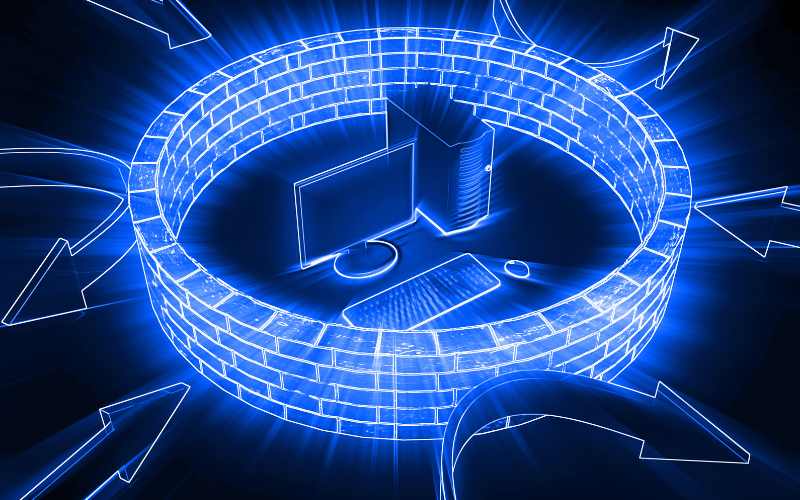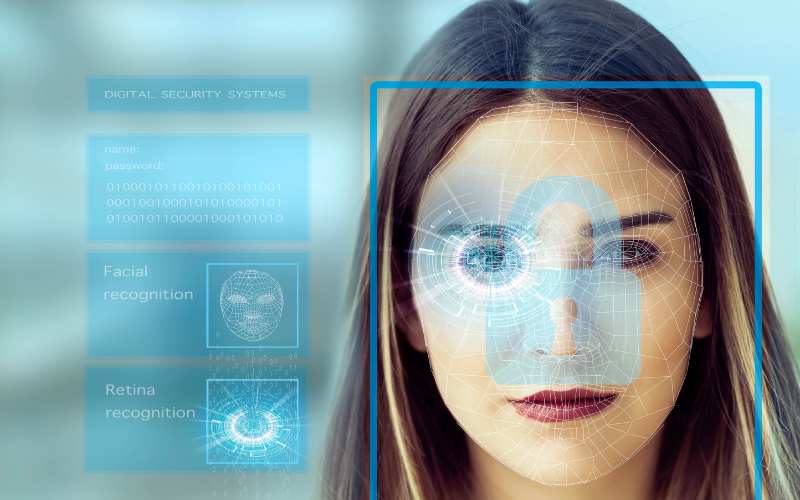Our daily lives at home and at work depend on mobile services and apps. They are thus easy prey for bad guys looking for private data. The goal of mobile or Android penetration testing is to find security flaws and make sure that mobile apps are not exposed to threats.
Android apps may be examined manually or with the use of automated technologies. The mobile penetration tester will use a number of ways to mimic attacks, identify security holes in the mobile application, and get access to confidential information throughout this procedure.
The significance of Android penetration testing
Applications for Android nowadays are utilized in business, healthcare, finance, education, and other areas. In addition to containing sensitive data, some mobile apps also have security flaws. These vulnerabilities may be found, fixed, and mitigated security hazards by penetration testers and developers.
Android penetration testing is essential to prevent fraud attempts, malware infections, and data breaches since new vulnerabilities are always being discovered. This is essential for any business that wants to launch new software without worrying about security or legal repercussions.
Due to the fact that tests might uncover vulnerabilities and incorrect setups in the back-end services utilized by the app, mobile penetration testing can also be helpful for assessing the development team’s work and determining the IT team’s response.
Improper use of the platform
This topic includes misusing mobile operating system platform features including TouchID, Keychain, Android Intents, Platform Permissions, and Platform Security Controls. The enterprise must publish a web service or API call that the mobile app uses in order for this vulnerability to be exploited.
Impact of vulnerability: The consequences of exploiting this issue vary in severity from total account penetration to altering the app’s content.
Prevention: The server side of the mobile application has to be coded and configured securely.
Storing data insecurely
It’s not a good idea to keep important information on the device’s local storage since rogue apps could try to obtain it. Additionally, data may be immediately retrieved by attackers from a stolen device.
Impact of vulnerability: Data loss and/or the theft of sensitive information from the application are possible as a consequence of exploiting this vulnerability. Identity theft, fraud, reputational harm, external policy violation (PCI), and monetary loss are all business impacts.
Prevention: You may limit access to the local data storage or encrypt the stored data to stop this sort of attack. Understanding the information assets that the app processes and how the APIs manage those assets are crucial, as suggested by OWASP.
Inadequate cryptography
Malware programs or attackers with physical access have the ability to reverse inadequately encrypted data.
Impact of vulnerability: This vulnerability might allow other parties to access sensitive data on a mobile device without authorization. Additionally, this may have a variety of negative business effects, such as reputational harm, privacy breaches, information theft, code theft, and theft of intellectual property.
Prevention: Avoid keeping sensitive data on mobile devices, use cryptographic standards that will stand the test of time for at least 10 years into the future, and adhere to NIST recommendations for recommended algorithms to prevent this attack.
Improper authorization
To access an application as a genuine user, attackers often employ readily accessible or specially created automated tools. When the mobile app is in “offline” mode, they may undertake binary attacks against it after signing in an attempt to execute privileged functionality that should only be accessible to those with higher privileges.
Impact of vulnerability: Improper authorization may lead to identity theft, fraud, or reputational harm.
Prevention: In order to stop this attack, only data from backend systems should be used to confirm the roles and permissions of an authorized user. The IDs should also be confirmed by the backend code.
Visit https://www.cybercert.ca or call 416 471 4545 to enroll in the Security+/CEH/CISSP training course.

Lead Instructor qualified in CISSP, CCIE, and MCT with 25 years of training experience in Toronto.